Single-Label Image Classification with Keras
Recently, generated.photos released a royalty-free dataset of images of human faces. But unlike most datasets, this dataset is completed generated by an AI. None of the faces are real!
I thought this would be a fun dataset to teach a machine learning algorithm to classify sex on. For this tutorial, I'll be using wao.ai to build my dataset and keras to run the algorithm. I downloaded about 2,000 faces from generated.photos. Believe it or not, none of the photos below are real!

Prepare the Data
To prepare the data, I resized each photo to 256x256 pixels, this makes it easier to fit all the photos in RAM. Resizing the photos can be done quickly with image magick with a command like this:
convert *.jpg -resize 256x256\\! *.jpg
I repackaged all the images we'd use in this zip file so you can skip the resizing if you're following along.
Get Sex Labels
To train our algorithm, we'll need to a sex label for each face. We could manually
create our labels using the universal data tool,
but since we're dealing with more than 100 images I'm going use the wao.ai
workforce.
Downloading a csv from wao.ai, we get a CSV full of the labels we'll learn (shown below). You can download the labels.csv here to continue following along.
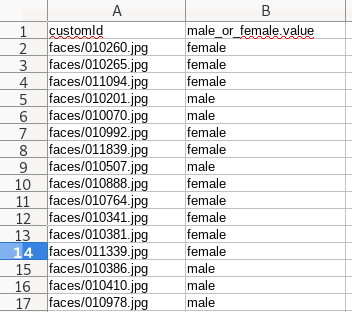
Train a Model
There are a lot of ways to choose a model to do training with. For a simple computer vision task, especially a classification task, I like to start with a simple model that performs well on the MNIST digit dataset (a common machine learning benchmark). I don't remember where I found this model, but it's good for small (1000-10000) image datasets. Note: To use it, we'll need to convert the images to grayscale and resize them to a resolution of 64x64.
from tensorflow import kerasfrom tensorflow.keras.models import Sequentialfrom tensorflow.keras.layers import Dense, Dropout, Flattenfrom tensorflow.keras.layers import Conv2D, MaxPooling2Dnum_output_classes = 2 # 0 = male, 1 = femaleinput_img_size = (64, 64, 1) # 64x64 image with 1 color channelmodel = Sequential()model.add(Conv2D(32, kernel_size=(3, 3), activation="relu", input_shape=input_img_size))model.add(Conv2D(64, (3, 3), activation="relu"))model.add(MaxPooling2D(pool_size=(2, 2)))model.add(Dropout(0.25))model.add(Flatten())model.add(Dense(64, activation="relu"))model.add(Dropout(0.5))model.add(Dense(num_output_classes, activation="softmax"))model.compile(loss=keras.losses.categorical_crossentropy,optimizer=keras.optimizers.Adadelta(),metrics=["accuracy"],)
To see the surrounding code, including data transformations and training parameters, check out all my work in this notebook.
Results
In the end, this model was able to predict sex with about 80% accuracy. Not great, but a reasonable start considering we're working on a small 2,000 sample dataset.
Let's look at the data qualitatively. First, let's see the top 25 our model classified as male:

Now let's see what our model classified as female:

Interesting! I see a lot of similarities in the general outline of males and the general outline of females (look at the hair!). It would also appear that this dataset has many females wearing hats.
To see where our model is struggling, we can also see where the model was most unsure, i.e. where |P(male) - P(female)| was smallest.

Children, indirect face angles and neutral hair cuts seem to confuse the model.
To enhance the effectiveness of the model, we could try a different neural network architecture, create descriptive features (e.g. features that identify children or facial hair) or label additional data for testing.
Big thanks to generated.photos for providing the excellent AI-generated faces!
Can you do better? I'd love to know, reach out to me on twitter!